In October, Google introduced the all-new Google Pixel Buds—with high-quality sound, an unobtrusive design that fits securely and comfortably in your ear, and helpful AI features. We wanted to make sure whether you’re streaming content while working out or sitting in a noisy room talking on a conference call, you have the best possible audio experience.
So now Pixel Buds are available for $179 in Clearly White in the U.S., Also you can check out that in your region Google Store is available or not.
Google sat down with some of the team behind Pixel Buds to learn more about what’s new, and also to hear how they’ve been using them.
Get started easily with Fast Pair
All the content from official Google Pixel Buds blogs.
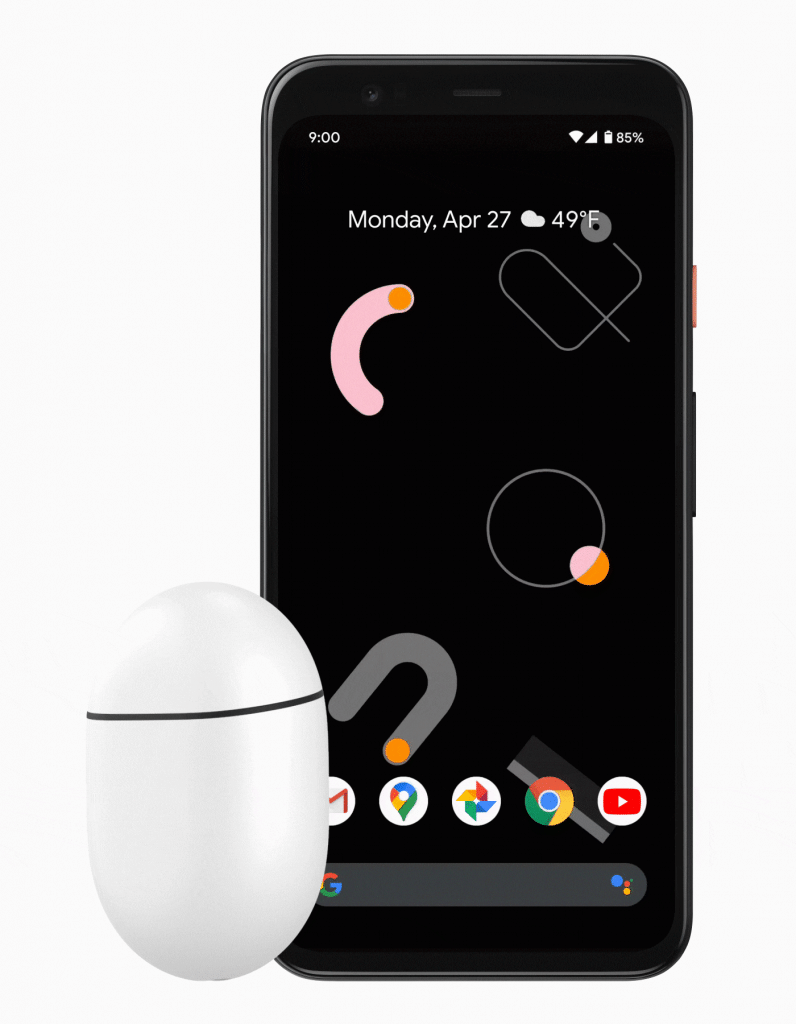
I always used to use wired headphones because I had concerns about the reliability of Bluetooth® connectivity, as lots of other earbuds have pairing problems, including the original Pixel Buds. With the new Pixel Buds, we focused on improving Fast Pair to eliminate these pain points and easily connect to your phone.
– Ethan Grabau, Product Manager (Google Inc.)
Clear calls with special mics and sensor
To give you clear calls, even in noisy and windy environments, Pixel Buds combine signals from beamforming mics and a special sensor that detects when your jaw is moving. This helps so you don’t have to look for a quiet place to take a call. It’s come in particularly handy these past few weeks for me working from home with two young daughters.
– Jae Lee, Audio Systems Engineer (Google Inc.)
Adaptive Sound for better audio
Adaptive Sound is perfect for those moments like when you’re steaming milk for a latte, or when you’re washing your hands or the dishes. Those noises can eclipse your audio experience for a bit, until the latte, or your dishes are done.
– Basheer Tome, Senior Hardware Interface Designer (Google Inc.)
To help, Adaptive Sound temporarily and subtly adjusts your volume to accommodate for the new noise in your environment, and goes back to normal after it’s dissipated. It works kind of like auto-brightness on your phone screen: It momentarily adjusts to the world around you to make the experience of using your device a little simpler.
– Frank Li, UX Engineer (Google Inc.)
Hands-free help with Google Assistant
When I’m working in the yard and wearing gloves, I can use ’Hey, Google’ on my Pixel Buds and easily control my music. I can also hear my notifications, and reply to a text message with just my voice and Google Assistant.
And when I’m taking my dog on our daily walk and using my Pixel Buds, I use Google Assistant to navigate and check my fitness progress hands-free while juggling a leash and bag of dog treats. The Pixel Buds are slim enough they fit snag-free under a hat or hoodie, too.
– Max Ohlendorf, Technology Manager (Google Inc.)

Real-time translations with conversation mode
We set out to see how we could use Google Translate on Pixel Buds to reduce language barriers. Making the conversation as natural as possible even with the use of the phone was important, so we decided to create the split-screen UI to show exactly what was being said, and translating it in real-time on the screen with conversation mode. Any exposure to a different language is also an opportunity to learn, so we wanted to make the feature is not only as helpful as possible for things like being in a different country, but also as simple as being able to help bilingual households across generations connect through language.
– Tricia Fu, Product Manager (Google Inc.)
Peace of mind with Find My Device
The fear of losing expensive wireless earbuds is real, and in many cases a reason why people are afraid of trying them. We tried to reduce that fear a bit with Find My Device. If an earbud falls out when you’re walking or running, you know right away. But you may be less aware when you return home and absentmindedly put them down somewhere. So we built the ability to let you ring your earbuds from your phone. We also wanted to make sure we were thoughtful in what that experience is like. You can ring one earbud at a time, to focus on finding either the left or right earbud. The moment your hands touch the lost earbud, the ringing will stop. We hope people won’t need to use this feature often, but if they do, they can find misplaced earbuds more easily.
– Alex Yee, Interaction Designer (Google Inc.)

Like Pixel phones and other Google devices, Pixel Buds will get better over time with new features, including an update to Find My Device which will show the last known location of your earbuds. Check out more cool features on Pixel Buds and see which features will work with your device.












Add comment